Channel address:
Categories:
Telegram
Language: English
Subscribers:
10.30M
Description from channel
Telegram stands for freedom and privacy and has many easy to use features.
Ratings & Reviews
Reviews can be left only by registered users. All reviews are moderated by admins.
5 stars
3
4 stars
1
3 stars
0
2 stars
1
1 stars
1
Best channel about new telegram features!
The latest Messages 6
2022-03-17 11:38:00
Browse Your Gallery. Quickly access specific folders in your gallery like
videos,
screenshots and
favorites.
On Android, pull the attachment panel to the top of your screen and tap
Gallery to select a folder from the menu.
On iOS, tap the at the top of the panel to see all your albums.
8.2M viewsedited 08:38
2022-03-16 10:28:59
Preview Media Albums. After selecting multiple items in the attachment menu, tap
‘⋯
selected’ to
preview the message before sending.
Drag an item to
change its place in the album, add a caption or
remove selected media.
7.1M views07:28
2022-03-15 12:46:25
Download Manager. Control your
media and
file downloads from the
Downloads tab in Search, or tap the
icon that appears in the chat list when you have active downloads.
Pause and
resume all downloads or individual items – and select one to
view it in chat. On iOS, you can select an item to
raise its priority, so it will be downloaded first.
7.1M views09:46
2022-02-08 13:35:33
Navigate Recent Chats. Press and hold the
‘Back’ button to return to a
specific chat after opening other chats from forwarded messages, links, profiles and more.
When jumping through unread channels, previous channels from the feed will also appear in the list.
688.9K views10:35
2022-02-07 11:01:43
Reaction Effects and Read Status. Animations for reactions are compact and
play in real time for all chat members. To send a
larger effect, press and hold an emoji in the menu.
Reactions also have
read status – tap the
♡ button that appears in chat to jump to your messages with unseen reactions.
550.0K views08:01
2022-02-03 17:05:07
Video Stickers. Easily create animated stickers from
.WEBM video files in
any editing program and publish them using the @Stickers bot.
For more details, check out the Video Sticker Manual and this step-by-step Stickers Bot Guide.
Developers can use the Sticker Import API to build apps for creating and
importing stickers to Telegram.
334.4K views14:05
2022-01-11 12:58:02
Text Recognition. On devices with
iOS 13 or macOS 10.15 and above, you can use
Live Text to
select and
copy text directly from photos in chat.
On iOS, tap to open a photo in the
media viewer, then tap the
text icon to isolate words from the background. The
macOS app automatically detects text in photos – ready for you to select with your cursor.
This secure image recognition is handled entirely on your device.
637.4K views09:58
2022-01-10 18:11:31
QR Codes for Public Profiles. Generate a
QR code for yourself or any user with a public username – as well as any public group, channel or bot.
Tap the
QR code icon next to a person’s username or on a chat’s
info page, customize its appearance, then print, post or
share the code
anywhere.
You can generate a QR code for your username from the Settings page.
548.2K views15:11
2022-01-06 16:04:36
Message Translation. Turn on Translation in
Settings > Language to add a dedicated
Translate button to the context menu when selecting a message.
You can also
exclude languages that you speak fluently, which will
hide the translation button for those messages.
Translation is available on all Android devices that support Telegram, but requires iOS 15+ on Apple devices.
672.4K viewsedited 13:04
2022-01-05 14:06:59
Spoiler Formatting. Select
any part of your message when typing and choose ‘Spoiler’ in the formatting menu to
hide the text under an animation in chat, as well as in the
chat list and
notifications.
Tap the animation to reveal the hidden text – spoilers can also be combined with other text formatting, including links.
On MIUI devices, tap ⋮ in the top-right corner to show the formatting options.
718.1K viewsedited 11:06
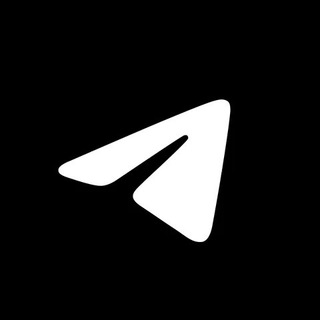 T
T
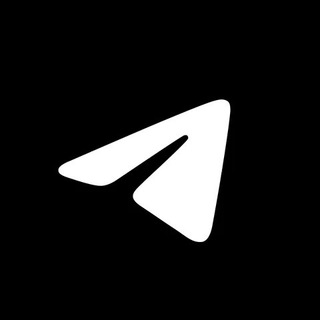
https://t.me/shoppinghau