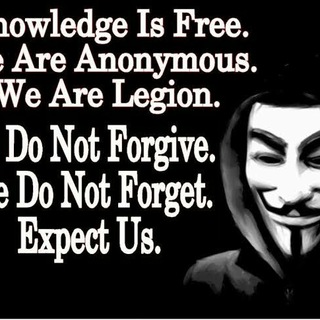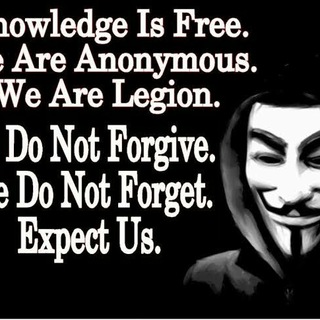2024-06-02 21:28:50
Another useful tool in Termux is git, which is a version control system used for tracking changes in source code during software development. Here's some information about git and its basic usage:
### Tool: git
-
Description: git is a distributed version control system that allows multiple developers to collaborate on projects, track changes, and manage code revisions efficiently.
-
Usage:
1.
Install git: If git is not already installed in Termux, you can install it using the package manager:
pkg install git
2.
Clone a Repository: To clone an existing repository from a remote source (e.g., GitHub), use the git clone command followed by the repository URL:
git clone repository_url
3.
Initialize a Repository: To create a new local Git repository, navigate to your project directory and run:
git init
4.
Check Status: View the status of your repository, including modified files, untracked files, and branch information:
git status
5.
Add and Commit Changes: Add files to the staging area and commit changes to the repository:
git add filename
git commit -m "Commit message"
6.
Push Changes: Push committed changes to a remote repository using the git push command:
git push origin branch_name
7.
Pull Changes: Update your local repository with changes from a remote repository using the git pull command:
git pull origin branch_name
8.
Branch Operations: Create, switch, and merge branches to manage multiple lines of development using git branch, git checkout, and git merge commands.
9.
Log and History: View commit history and information using commands like git log, git show, and git blame.
git is a fundamental tool for version control and collaboration in software development. By mastering Git basics and commands, you can efficiently manage code changes, collaborate with others, and maintain a well-organized development workflow.
Share and Support US: https://t.me/Termux_For_Android
6.6K views18:28