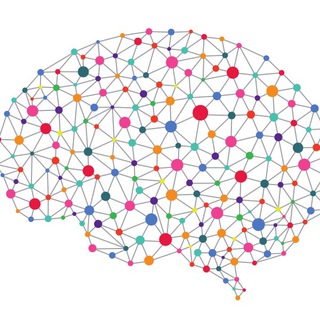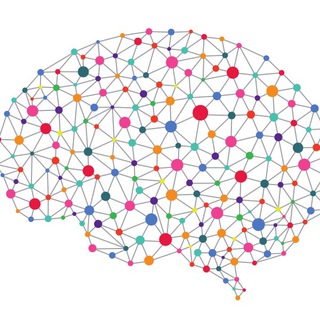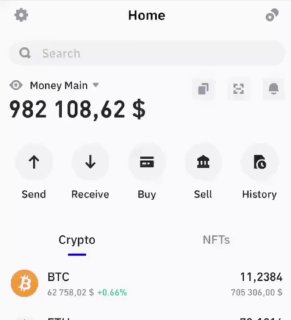2024-02-16 12:33:59
Improving API Performance with Database Connection Pooling
The diagram below shows 5 common API optimization techniques. Today, I’ll focus on number 5, connection pooling. It is not as trivial to implement as it sounds for some languages.
When fulfilling API requests, we often need to query the database. Opening a new connection for every API call adds overhead. Connection pooling helps avoid this penalty by reusing connections.
How Connection Pooling Works
1. For each API server, establish a pool of database connections at startup.
2. Workers share these connections, requesting one when needed and returning it after.
Challenges for Some Languages
However, setting up connection pooling can be more complex for languages like PHP, Python and Node.js. These languages handle scale by having multiple processes, each serving a subset of requests.
- In these languages, database connections get tied to each process.
- Connections can't be efficiently shared across processes. Each process needs its own pool, wasting resources.
In contrast, languages like Java and Go use threads within a single process to handle requests. Connections are bound at the application level, allowing easy sharing of a centralized pool.
Connection Pooling Solution
Tools like PgBouncer work around these challenges by proxying connections at the application level.
PgBouncer creates a centralized pool that all processes can access. No matter which process makes the request, PgBouncer efficiently handles the pooling.
At high scale, all languages can benefit from running PgBouncer on a dedicated server. Now the connection pool is shared over the network for all API servers. This conserves finite database connections.
Connection pooling improves efficiency, but its implementation complexity varies across languages.
26.7K views09:33