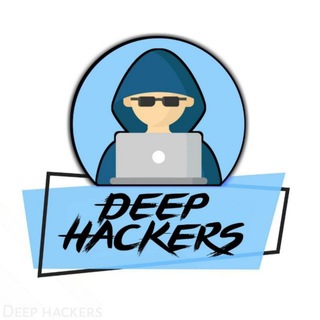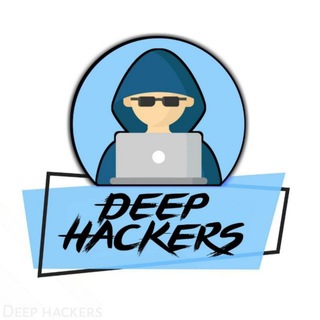2021-08-23 05:53:47
How To Find Your Lost or Stolen Windows 10 Devices Recovering lost or stolen Windows 10 devices are easy if you are already using the said feature . So, if you have already turned on the feature, you need to follow the steps. Also, Turn on this feature if you hadn't yet !
Step 1: To enable this feature, you would need to have the Microsoft Account and fully updated Windows 10 running on your device.
Step 2: Open the Settings app from your Windows 10 device. Under Settings, find and click on the Privacy and Security settings option. Then, on the left pane, find the ‘Find My Device’ option.
Step 3: On the right pane, you need to enable the Find My Device Option. Just click on the ‘Change’ button, and on the next pop-up, click the toggle button to on.
Step 4: To enable the feature, click on the Change button in the Find My Device section and then enable the “
Save my device’s location periodically.”
Step 5: To locate your lost or stolen device, open “accounts.microsoft.com/devices” and sign in with your Microsoft account used in your lost Windows 10 device. You would see a list of all your devices there.
Step 6: On the top, click on the ‘Find my Device’ option.
This next page would show you the last available location of your device. It would also show you the exact location on the map, and the time it was last tracked.
If the location isn’t available for the device, then it’s certain that the person who had stolen the device has reset your device and turned off the Find My Device feature.
Keep supporting us ,
138 views02:53