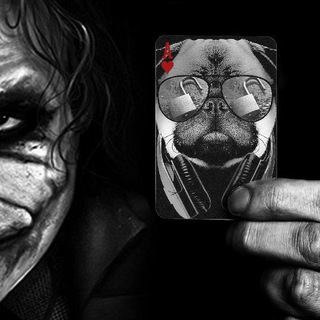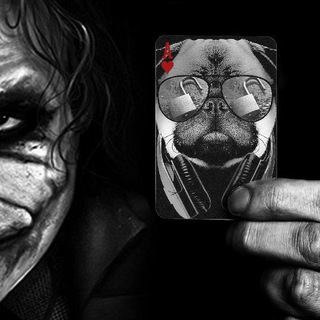2021-10-01 18:12:19
Ethical Hacking - Sniffing Sniffing is the process of monitoring and capturing all the packets passing through a given network using sniffing tools.
Sniffing is a form of “tapping phone wires” and get to know about the conversation. It is also called wiretapping applied to the computer networks.
Sniffing allows you to see all sorts of traffic, both protected and unprotected. In the right conditions and with the right protocols in place, an attacking party may be able to gather information that can be used for further attacks or to cause other issues for the network or system owner.
What can be sniffed? One can sniff the following sensitive information from a network −
Email traffic
FTP passwords
Web traffics
Telnet passwords
Router configuration
Chat sessions
DNS traffic
How it works
A sniffer normally turns the NIC of the system to the promiscuous mode so that it listens to all the data transmitted on its segment.
Types of Sniffing Sniffing can be either Active or Passive in nature.
1. Passive Sniffing In passive sniffing, the traffic is locked but it is not altered in any way. Passive sniffing allows listening only. It works with Hub devices. On a hub device, the traffic is sent to all the ports. In a network that uses hubs to connect systems, all hosts on the network can see the traffic. Therefore, an attacker can easily capture traffic going through.
The good news is that hubs are almost obsolete nowadays. Most modern networks use switches. Hence, passive sniffing is no more effective.
2. Active Sniffing In active sniffing, the traffic is not only locked and monitored, but it may also be altered in some way as determined by the attack. Active sniffing is used to sniff a switch-based network. It involves injecting address resolution packets (ARP) into a target network to flood on the switch content addressable memory (CAM) table. CAM keeps track of which host is connected to which port.
Following are the Active Sniffing Techniques −
-MAC Flooding
-DHCP Attacks
-DNS Poisoning
-Spoofing Attacks
-ARP Poisoning
SUPPORT OUR COMMUNITY BY DONATION https://www.buymeacoffee.com/E.H.Giveaway
===@Ethical_Hackers_Giveaway===
3.1K viewsDrac., 15:12