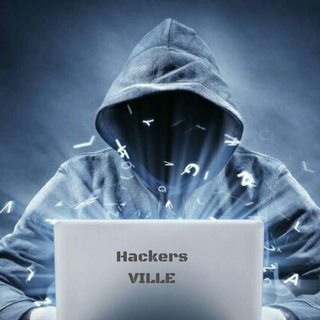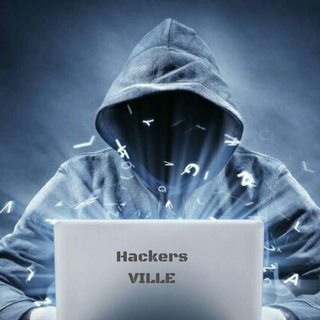Channel address:
Categories:
Uncategorized
Language: English
Subscribers:
1.35K
Description from channel
📱 Hacking tricks 📱
🎁 Premium Giveaways 🎁
📰 Tech News 📰
Become a world-class hacker here
@hackersville
@hackersville
Ratings & Reviews
Reviews can be left only by registered users. All reviews are moderated by admins.
5 stars
0
4 stars
1
3 stars
0
2 stars
2
1 stars
0
The latest Messages
2022-07-11 03:50:54
Short notes on topics in biochemistry,flashcards and quizzes as well as textbooks available
https://t.me/biochemexplained
175 views00:50
2022-07-11 03:50:50
Cross promo !!!
Do check out this new educational channel
175 views00:50
2022-05-23 02:37:47
SNAPTUBE - YOUTUBE DOWNLOADER V6.07.0.6075610 [FINAL]
Mod Info:
VIP / Paid features unlocked - no additional key required;
Disabled / Removed unwanted Permissions + Receivers + Providers + Services;
Optimized and zipaligned graphics and cleaned resources for fast load;
Debug code removed;
No forced ads on exit;
No promo player popup.
𝗝𝗼𝗶𝗻 𝗖𝗵𝗮𝗻𝗻𝗲𝗹 ➜ @hackersville
415 views23:37
2022-05-23 02:22:51
Use the keyboard as a trackpad
This is a great iPhone tip that makes selecting text and moving the cursor around much easier. All you have to do is long-press on the space bar and you can then use the bottom of the iPhone display as a trackpad.
298 views23:22
2022-05-23 02:21:23
Magically jump to the top of an app or website
This is an oldie but a true gem of an iPhone trick. If you’re in an app, or even if you’re on a website in Safari, you can scroll to the top of the screen by tapping on the screen right where the bottom of the notch begins. This iPhone tip is particularly useful when you want to get to the top of your camera roll within the Photos app.
To take advantage of this feature, first, go to Settings > Accessibility. Next, go to Physical and Motor > Touch. From there, scroll down until you see the “Back Tap” option. Once you do that, you can select either Double Tap or Triple Tap. Following that, select the action you’d like a back tap to trigger. You’ll note that some actions include volume control, viewing the Notification Center, and perhaps the best option, taking a screenshot. Note that the feature should still work with most iPhone cases.
289 views23:21
2022-05-23 02:20:31
Magically jump to the top of an app or website
This is an oldie but a true gem of an iPhone trick. If you’re in an app, or even if you’re on a website in Safari, you can scroll to the top of the screen by tapping on the screen right where the bottom of the notch begins. This iPhone tip is particularly useful when you want to get to the top of your camera roll within the Photos app.
246 views23:20
2022-05-23 02:20:09
225 views23:20
2022-05-23 02:19:06
How to measure someone’s height
To measure someone’s height with your iPhone, first, open up the Measure app. Next, make sure that you can see the person’s entire body, from head to toe. Once you do this, you should see a line appear right above the person’s head. This will tell you how tall they are. You can then take a screenshot of this using the white shutter button on the right-hand side.
219 views23:19