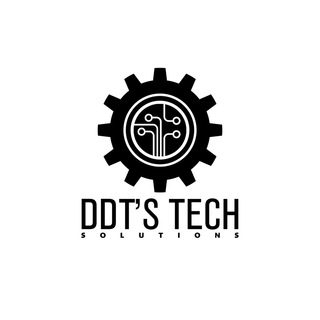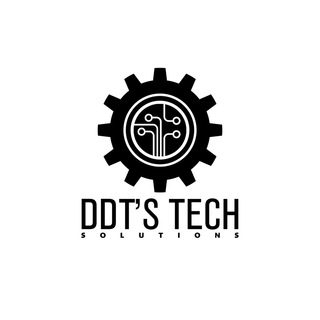2021-11-02 02:32:52
How to Enable Hibernate Mode On Windows 10 computer
Although the Hibernate mode is not available on the Start menu, it doesn’t mean that the feature doesn’t exist. Windows 10 users can manually enable the ‘Hibernate’ option from the Power options.
Step 1: First of all, click on the ‘Start’ button and select ‘Settings.’
Step 2: On the Settings page, click on the ‘System.’
Step 3: Next, click on the ‘Power & Sleep’ option.
Step 4: Now on the right pane, click on the ‘Additional Power Settings’ option.
Step 5: This will open the Power Options page. Click on the ‘Choose what the power buttons do’ option.
Step 6: Next, click on the ‘Change settings that are currently unavailable’
Step 7: Now check the Hibernate box and click on the ‘Save Changes’ button.
You can watch the video if you don’t understand it
51 views23:32