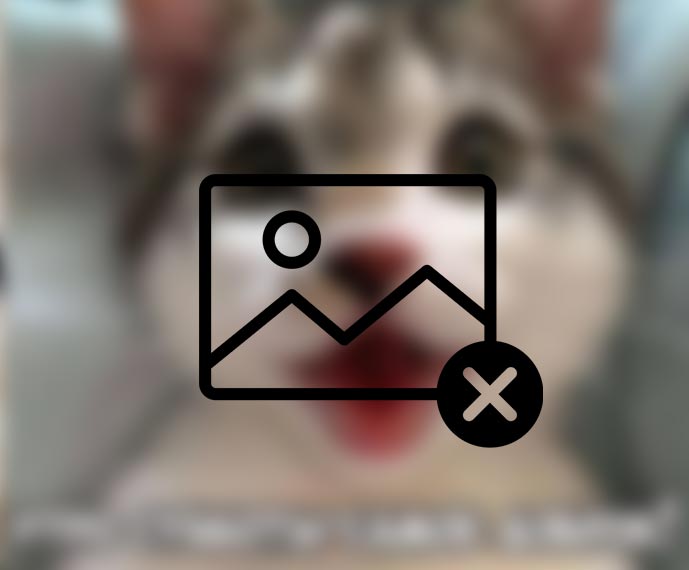You can also connect your
DHRU/GSMGenie website to iRemove via API connection!
How it works?
- Go to bulk.iremove.tools and login your account;
- Open Account Settings.
Copy
Api URL and
ApiKey and paste it to your DHRU FUSION web panel:
- Go to Settings > API Settings;
- Choose inactive "Other Fusion" API slot and click the "Activate" button to add the slot to activated;
- Click the Edit & Sync link;
- Please enter iRemove in the Name field;
- Paste the API Key from the iRemove Account Settings;
- Enter any username in the username field;
- Paste the API url (https://bulk.iremove.tools/api/dhru);
- Select currency USD;
Note, do not select any option in the Synchronized menu.
- Click Start Sync.
That's it, now you can use the iRemove service through the direct API! Don't forget that iRemove Tools has a Telegram bot!
You can connect Telegram bot and send an order directly from your Telegram app. Please follow this tutorial:
https://iremove.tools/blog/iremove-telegram-bot