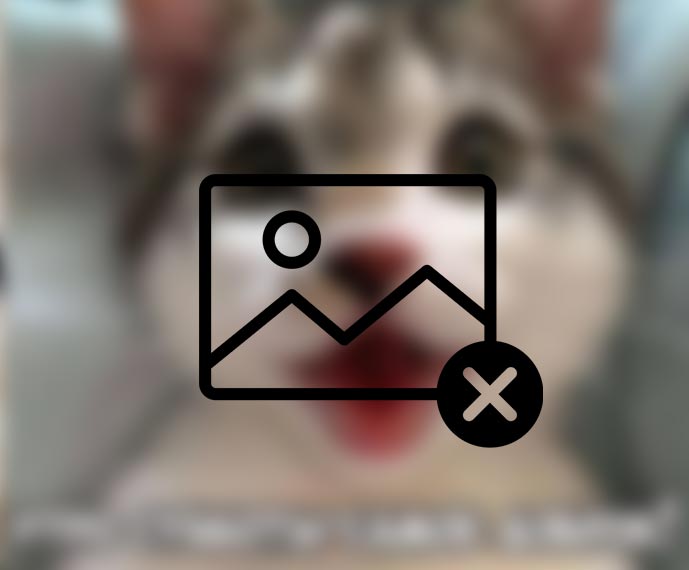Calendar View for Shared Media
To quickly find media from a specific time, tap on the date bar to open a calendar interface with media previews for each day – then tap to see all the media from that date.
In addition to the new tools for jumping between past and present, you can now filter shared media to show only photos, only videos, or both.
view shared media, simply tap the header at the top of your screen in any chat and scroll down. To open the new menu, tap 3 dot Menu.
@KeralagramChannel