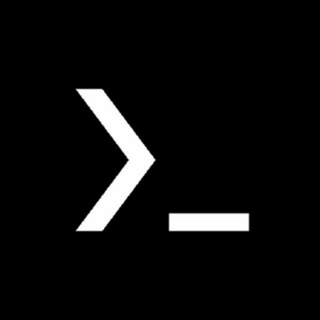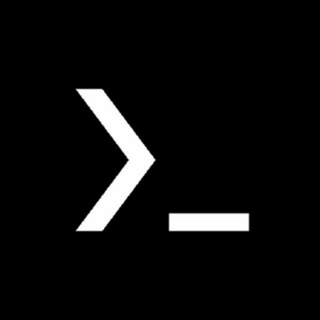2020-10-26 08:31:58
Here, How you can run and install ngrok in termux--------------------------------------------------------
Update: Now you can run ngrok over ssh like used to do with serveo and localhost.run
Please visit wiki: https://wiki.termux.com/wiki/Bypassing_NAT#Using_Ngrok_over_SSH
--------------------------------------------------------
Execute following command for installing things.
pkg in python,proot, resolv-conf
pip install pyngrok
Now setup ngrok authtoken. Visit ngrok.com if you don't have authtoken. ngrok authtoken TOKEN_HERE
First method.Just use termux-chroot to run ngrok. Suppose i want to forward port 8080, now instead of using "ngrok http 8080" .
Use.
termux-chroot ngrok http 8080 .
You just need to put "termux-chroot" at beggining, that's it.
Second method.Second method for that scenario where ngrok is inbuilt in any tool which you are using, so here, you just need to execute termux-chroot and run that tool as you run in termux before.
Why ngrok don't work without termux-chroot in termuxSo here, ngrok use /etc/resolv.conf for dns lookup, but as you know /etc/resolv.conf is missing in android. So here termux can't do anything, when you use termux-chroot, it emulate file system where /etc/resolv.conf is available and ngrok works as expected.
# Video tutorial.(asciinema)https://asciinema.org/a/367862
352 viewsKrishna Kanhaiya Kr, edited 05:31