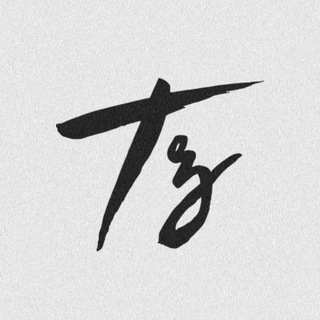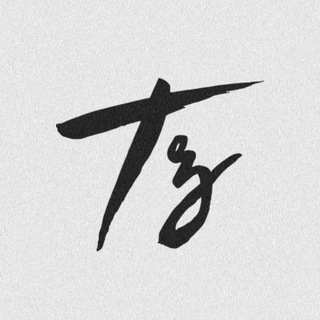2022-05-16 23:17:35
Let's start!
PROJECT Themer V1.1ADDED- Fully Customisable Gradient Menu
- Configure Corner radius, Quick Settings Rows (2-10) and Gradient Colors
- New Gradient Themes
- New Gradient Sliders
- Notification theming
- Dark or Amoled Notifications for Pitch black mode
- Improved Transparency mode with transparent recents support
- All shape selection screens renewed with new Row Number setting
- Simple Quick Settings tiles for SystemUI Restart and Restoring Colors (useful when lose colors after wallpaper change or etc)
- Support for different screen sizes
- Ability to remember last applied color
- Easter egg
CHANGED- Colors Menu updated with new UI
- Improved Tint Mode now can theme app backgrounds instead of black color
- Added long press for restore colors option in color selection
- All Dark Mode Players now follow system background
- Appling indicator while theming for feel more comfortable
- Dialog backgrounds to suit UI
FIXED- Transparency mode not restoring after boot
- Settings app switch color was out of contrast
- Some parts were not theming
- Collusion when selecting shapes too frequently
- Improvements on light mode
- Improvements on Tint Mode contrast
- Bug on unauthorized app check
Custom QS Clock Beta 3- Replaced old style with a new one
- (Will be re-added after beta ends)
- Added different tint options for date color
- Fixed issue when applying tint, clock text goes thinner
GET IT ON GOOGLE PLAYScreenshots
Listen while celebrate
_
2.2K viewsedited 20:17