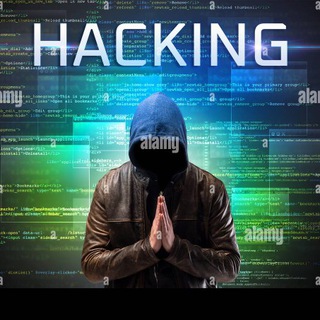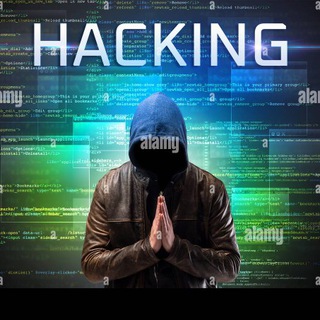2021-01-04 14:13:34
ETHICAL HACKING COURSES
༺ HACKING ༻ [ ] ENJOY** ...!!!
Learn Hacking Using Android From Scratch
https://drive.google.com/drive/folders/1EsVmWyw5OCMag6bkTY7v_2w2xT590n7W
Hacking books
https://drive.google.com/drive/mobile/folders/0B5rqWHARHFcVNUpNamdoMlRqRm8
Network Security
https://drive.google.com/drive/folders/0B9h6Z88xmpyKWGZyZk1hSzVfOWs?sort=13&direction=a
Python
https://drive.google.com/drive/folders/0B-naBPVFnJB-TDJ4NFFrQWdpLW8
Learn Python & Ethical Hacking From Scratch - 12.1 GB Udemy
https://drive.google.com/open?id=1JaGBX2Jmi48griwRCR8HKBTcznYnF4T1
The Complete Python Course - Learn Python by Doing - Udemy
https://drive.google.com/open?id=1SOve7HN6M3xzvnBC6l87EcogkJHgXTFk
Django 2 & Python - The Ultimate Web Development Bootcamp - Udemy
https://drive.google.com/open?id=1E73DxFufDW794eTVcRRRHRBRTALzirwu
Wifi Hacking Penetration Testing From Scratch
https://drive.google.com/drive/u/0/mobile/folders/1rfUC1VMEKky2vBFoC6qTPhtyptL7fNq9
Cyber Security Bundle
https://drive.google.com/drive/folders/1DKOSjOY_P1JCXDi0XxVTHkOWl4yNj1GL?usp=sharing
Dedsec Advance Wifi Hacking Course
https://drive.google.com/drive/mobile/folders/19Y8K1UhOqHyQrO0ED3Z5nPbKWQd1oaD9
Hacking Exploit
https://drive.google.com/drive/folders/0BzmvOhnl9n9HMFFvVDJ5TGNyQzQ
CEHv9 Ethical Hacking Training
Ec-Council
https://drive.google.com/folderview?id=0B3yiSJK5LEsHWktGN2VXR0F3Wlk
Learn Ethical Hacking Advance Level Using Kali Linux
https://drive.google.com/drive/folders/1NFG4Li5Q7uulp7Hpn8t3ZkWvviGVg-fJ
Ethical Hacking From Scratch To advanced
https://drive.google.com/uc?id=0B9imUSbsU3YlOV9PTk1zaDVkWEU&export=download
Ethical Hacking Course. Language Hindi
https://drive.google.com/drive/mobile/folders/1MBKOClZ--Ovc9Rp9VtkpzJI6xgzTQslC
1 TB Udemy Courses
https://drive.google.com/drive/mobile/folders/0Bwci1XJP8s_VZGN6OUdfTEozSmM?usp=sharing
All Udemy And Programming Courses
https://drive.google.com/folderview?id=1rkGmGcnkwXZRRcNWaHo2DiNRPFNVluHB
Seo Course https://drive.google.com/open?id=0B6Ygk-lvceUWblZhMjIxZkZBY00
Complete Android Course
https://drive.google.com/file/d/1IAI-LulEeXA2jFAsH4sq5t4WM1S8dsnn/view
Html Full Course
https://drive.google.com/folderview?id=0B3LfaGUUk6tiT18xZDRBY1FCVXc
Cloud Based Courses Collection Become A Cloud Expert
https://drive.google.com/drive/u/0/mobile/folders/1IFDoxZAl7k8PfJSblyw2X2D1MN1QzwtS/1vhzBtdhAtmLQfhpL6Wsyt8_2IJw3mslF?sort=13&direction=a
Udacity - Software Engineering
[All 23 Courses]
https://drive.google.com/drive/mobile/folders/1Zw82azj7ELOBC-uJrStxwgwdh8uRWY54
Udemy - PHP for Beginners How to Build an E-Commerce Store
https://drive.google.com/drive/folders/1WRfuZJeJq72tJmVrVhmfEk-yv8-K_WtS
Building Apps with Angular and Breeze First Edition
https://drive.google.com/open?id=1UkZPvXh7NenLtLOjFycNJtvxUuC5CQ4O
Learning Angular LiveLessons Covering Angular 2 and Angular 4, Second Edition
https://drive.google.com/open?id=1Y6nUHaL9wYObU07Zkd5BzJVOcSadLN3Z
Pluralsight - Angular Security Using JSON Web Tokens
https://drive.google.com/open?id=1zkAwZ9dDeT4Z77A0fZWV9bPXYa5ASGCB
Pluralsight - Code School Accelerating Through Angular
https://drive.google.com/drive/folders/1SjjVavSTwmImKGefLwPZSC0yhKB0f4gU?usp=sharing
Udemy - Angular - Concepts, Code and Collective Wisdom
https://drive.google.com/open?id=13y-2icK6oC59BEnbJFZvPhx8xpvk17Mw
Udemy - Angular 6 (formerly Angular 2) - The Complete Guide
https://drive.google.com/drive/folders/1dxV3F_tPDEKuYtlUFITT-rnSp70dT43u
Udemy.C.programming.step.by.step.from.beginners.to.advance.level
https://drive.google.com/drive/folders/1pSjRyt9MJmRhQI9_4SFqHxlC6zqrBs5P
Java Programming - Complete Tutorial
https://drive.google.com/drive/u/0/mobile/folders/1IFDoxZAl7k8PfJSblyw2X2D1MN1QzwtS/1K3EIe2kfBEUgCP3cTJA6le3LH8sg-_EV?sort=13&direction=a
Deep learning Manning books
https://drive.google.com/drive/folders/1yXZ1HgyQ7yPUJI8cC7ZnTWi0BAbxq_Kg?usp=sharing
Wireshark Paid Course
https://drive.google.com/folderview?id=12CZulploMfkYGTIhyFixoixjmthjw0AV
10.4K views⸙ꠋꠋꠋꠋꠋꠋꠋꠋꠋꠋꠋꠋꠋꠋꠋꠋꠋꠋꠋꠋꠋꠋꠋꠋꠋꠋꠋꠋꠋꠋꠋꠋ꧁☬⋆✞ঔৣÐâřҟŦﺂℜêঔৣ✞⋆☬꧂꠵ࣧࣧࣧࣧࣧࣧࣧࣧ, edited 11:13