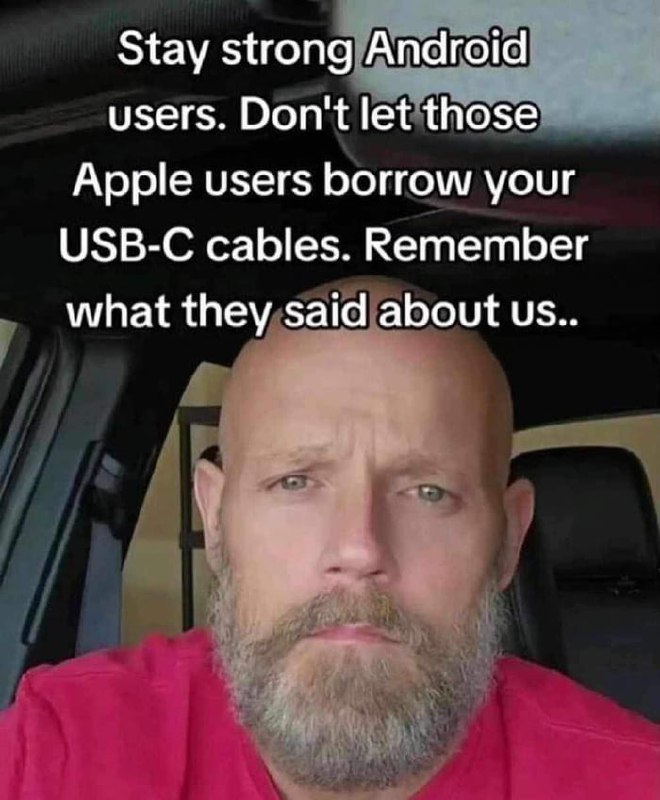Channel address:
Categories:
Technologies
Language: English
Subscribers:
31.11K
Description from channel
Independent News Source
All Upcoming Devices, News, Apps and More. :)
👥Xiaomi Global Chat @XiaomiEN
📦Want to Buy Xiaomi Products? Find them at
Admin - @CloudFlare
Ratings & Reviews
Reviews can be left only by registered users. All reviews are moderated by admins.
5 stars
1
4 stars
0
3 stars
1
2 stars
0
1 stars
1
The latest Messages 11
2022-02-16 16:25:52
Redmi K50 Mercedes-AMG Edition.
@xiaomi
1.8K views13:25
2022-02-15 17:13:09
POCO M4 Pro 5G Launched in India
6.6" FHD+ 90Hz IPS LCD Display
240Hz TSR, Gorilla Glass 3 Protection
MediaTek Dimensity 810
16MP Front | 50+8MP Rear Camera
4/6/8GB LPDDR4x (+3GB Virtual) RAM
64/128GB UFS 2.2 ROM
5000mAh Battery
33W Fast Charging
Android 11
MIUI 12.5
8.5mm Thickness
195g Weight
Price
4+64GB = ₹14,999
6+128GB = ₹16,999
8+128GB = ₹18,999
@xiaomi
3.1K views14:13
2022-02-11 15:15:04
1.6K views12:15
2022-02-10 20:29:54
Let's unbox #RedmiNote11S and take a look at how its friends accompany it to #RiseToTheChallenge together!
Learn more: http://s.mi.com/s2MBvuc2
1.8K views17:29
2022-02-09 18:47:41
@xiaomi Redmi K50
2.2K viewsedited 15:47
2022-02-09 16:18:24
#RiseToTheChallenge with Sydney Morgan on TikTok (sydney_art)! Let's see what she has to say about the 120Hz AMOLED DotDisplay on #RedmiNote11Pro5G!
Learn more: http://s.mi.com/OLigZLS5
2.7K viewsedited 13:18
2022-02-06 19:28:58
Here's the Snapdragon 695, the flagship-level 5G processor that supports #RedmiNote11Pro5G on the quest to #RiseToTheChallenge!
Learn more: http://s.mi.com/s2MBvuc2
2.4K views16:28
2022-02-06 07:04:05
Instructions for the Xiaomi ADB ToolIf you want to use the ADB tools at MIUI just follow these steps:
1. Enable developer options:
Go to
Settings >
About phone and tap ‘
MIUI version’ seven times to enable developer options.
2. Enable USB debugging:
Go to
Settings >
Additional settings >
Developer options and enable
USB debugging.
3. Connect the phone to your PC and launch the application. Your phone will ask for authorisation right away, allow it.
4. Check the status of the connection by clicking on
Options >
Load device (adb). If all is well, your phone’s information appears in the app and you can use all the ADB features.
#android
3.7K views04:04
2022-02-04 10:59:44
Xiaomi 12 mini is reported to come with a sub 6 inch display
@xiaomi
3.1K views07:59
2022-02-04 10:59:05
MIUI 13 Rollout out for India in Q1 2022.
First Batch
Xiaomi Phone
- Mi 11 Ultra
- Mi 11X Pro
- Xiaomi 11T Pro
- Mi 11X
- Xiaomi 11 Lite NE 5G
- Mi 11 Lite
Redmi Phones
- Redmi Note 10 Pro Max
- Redmi Note 10 Pro
- Redmi Note 10
- Redmi 10 Prime
@xiaomi
3.1K views07:59