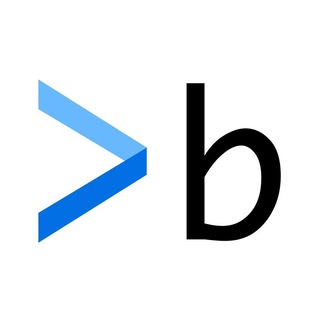
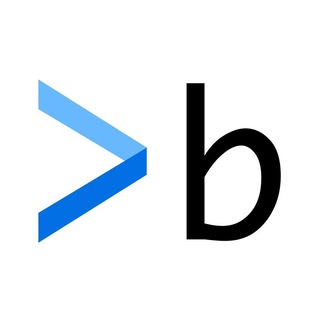
Useful tips about bot development 🤖
Botmother.com - no-code chatbot builder
Try to create a bot with step-by-step guide from @botmothercom_bot
3.00
3 reviews
Reviews can be left only by registered users. All reviews are moderated by admins.
5 stars
1
4 stars
0
3 stars
1
2 stars
0
1 stars
1
This text should be displayed as code
And this text
should support multi-line
code formatting