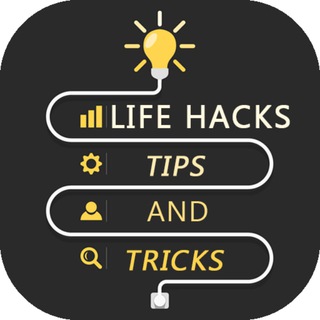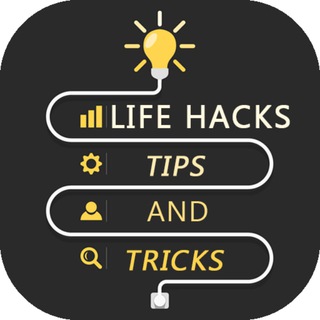2022-08-12 13:30:24
One of the most convenient screenshot editorsKsnip is a Qt-based cross-platform screenshot tool that
provides many annotation features for your screenshots.
Ksnip allows you to
quickly take a screenshot of any type: desktop, active window or any area. The usual prt sc in this regard is still not the same. But, and this is the most important thing, Ksnip has a built-in editor that allows you to draw beautiful arrows, blur elements, add text and even emoticons.
Main Features:
* Upload screenshots directly to imgur.com in anonymous or user mode.
* Print screenshot or save it to PDF/PS.
* Annotate screenshots with pen, marker, rectangles, ellipses, texts and other tools.
* Annotate screenshots with stickers and add custom stickers.
* Crop and cut out vertical/horizontal slices of images.
* Obfuscate image regions with blur and pixelate.
* Add effects to image (Drop Shadow, Grayscale, invert color or Border).
* Add watermarks to captured images.
* Tabs for screenshots and images.
* Open existing images via dialog, drag-and-drop or paste from clipboard.
* Pin screenshots in frameless windows that stay atop other windows.
* OCR support through plugin (Window and Linux/Unix).
#lifehack #windows #linux #macos
13.4K views10:30