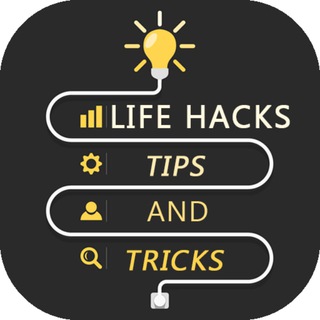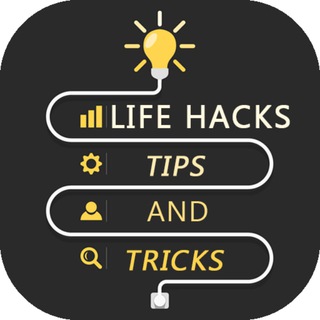2022-11-04 23:14:35
Index Of Shared Lifehacks and Tips 1. How to find and download an excerpt from the movie
2. How to recover deleted files from hard disk
3. How to remove unnecessary objects from a photo in 5 seconds without Photoshop
4. How to find music similar to your favorite
5. How to check if Camera2 API is enabled at your phone
6. How to stop a video on the right frame in TikTok
7. How to find out how long it will take to complete the game
8. How to stop automatic Windows updates
9. How to make clear instructions from a computer screen in a minute
10. How to cut a voice or minus from a track without complex programs
11. How to create multiple WhatsApp accounts on the same device
12. How to delete the history of views and actions on YouTube
13. How to reduce the volume of video without loss of quality
14. How to enable guest mode on Android
15. How to remove pre-installed Windows 10 apps that spy on you
16. How to create a beautiful fake chat in any social network and messenger
17. How to get the whole history of your Instagram
18. How to detect battery wear on Android
19. How not to be distracted by games and social networks on your smartphone during important work
20. How to make Chrome always run in incognito mode
21. What to do if I forgot my Wi-Fi password
22. How to Install Magisk on Android
23. How to run a secret game on Android 10
24. How to improve image quality of your photos
25. How to create your own set of stickers in Telegram
2.6K views20:14