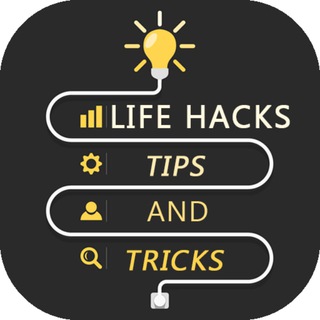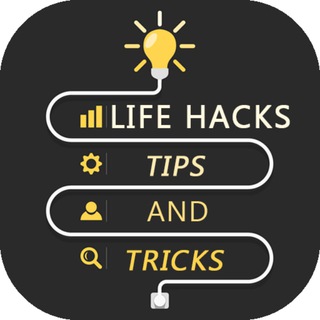2022-11-05 09:01:06
Calibre-WebCalibre-Web is a web app providing a
clean interface for browsing, reading and downloading eBooks using a valid Calibre database.
Key Features:
Bootstrap 3 HTML5 interface;
full graphical setup;
User management with fine-grained per-user permissions;
Admin interface;
OPDS feed for eBook reader apps;
Filter and search by titles, authors, tags, series, book format and language;
Create a custom book collection (shelves);
Support for editing eBook metadata and deleting eBooks from Calibre library;
Support for downloading eBook metadata from various sources, sources can be extended via external plugins;
Support for converting eBooks through Calibre binaries
Restrict eBook download to logged-in users;
Support for public user registration;
Send eBooks to E-Readers with the click of a button;
Support for reading eBooks directly in the browser (.txt, .epub, .pdf, .cbr, .cbt, .cbz, .djvu);
Upload new books in many formats, including audio formats (.mp3, .m4a, .m4b);
Self-update capability;
"Magic Link" login to make it easy to log on eReaders.
#app #books #windows #linux #mac
2.0K views06:01