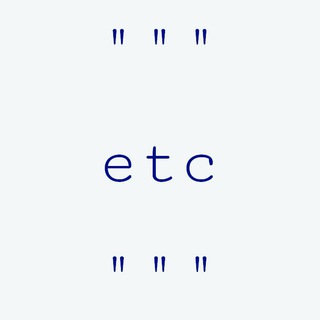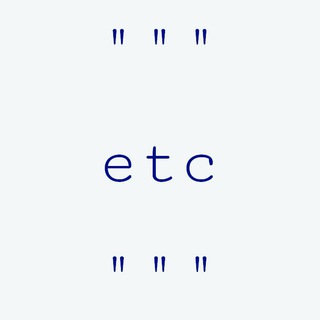2021-04-20 18:01:07
When something fails, usually you want to log it. Let's have a look at a small toy example:
from logging import getLogger
logger = getLogger(__name__)
channels = {}
def update_channel(slug, name):
try:
old_name = channels[slug]
except KeyError as exc:
logger.error(repr(exc))
...
update_channel('pythonetc', 'Python etc')
# Logged: KeyError('pythonetc')
This example has a few issues:
+ There is no explicit log message. So, when it fails, you can't search in the project where this log record comes from.
+ There is no traceback. When the try block execution is more complicated, we want to be able to track where exactly in the call stack the exception occurred. To achieve it, logger methods provide exc_info argument. When it is set to True, the current exception with traceback will be added to the log message.
So, this is how we can do it better:
def update_channel(slug, name):
try:
old_name = channels[slug]
except KeyError as exc:
logger.error('channel not found', exc_info=True)
...
update_channel('pythonetc', 'Python etc')
# channel not found
# Traceback (most recent call last):
# File "...", line 3, in update_channel
# old_name = channels[slug]
# KeyError: 'pythonetc'
Also, the logger provides a convenient method exception which is the same as error with exc_info=True:
logger.exception('channel not found')
1.4K views15:01