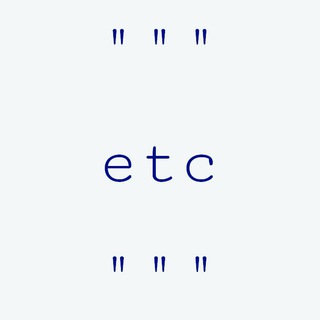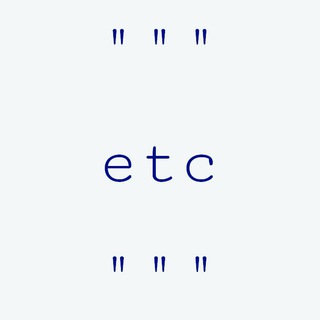2020-12-03 18:00:04
json.dumps can serialize every built-in type which has a corresponding JSON type (int as number, None as null, list as array etc) but fails for every other type. Probably, the most often case when you will face it is when trying to serialize a datetime object:
import json
from datetime import datetime
json.dumps([123, 'hello'])
# '[123, "hello"]'
json.dumps(datetime.now())
# TypeError: Object of type 'datetime' is not JSON serializable
The fastest way to fix it is to provide a custom default serializer:
json.dumps(datetime.now(), default=str)
# '"2020-12-03 18:00:10.592496"'
However, that means that every unknown object will be serialized into a string which can lead to unexpected result:
class C: pass
json.dumps(C(), default=str)
'"<__main__.C object at 0x7f330ec801d0>"'
So, if you want to serialize only datetime and nothing else, it's better to define a custom encoder:
class DateTimeEncoder(json.JSONEncoder):
def default(self, obj) -> str:
if isinstance(obj, datetime):
return obj.isoformat()
return super().default(obj)
json.dumps(datetime.now(), cls=DateTimeEncoder)
'"2020-12-03T18:01:19.609648"'
json.dumps(C(), cls=DateTimeEncoder)
# TypeError: Object of type 'C' is not JSON serializable
5.6K views15:00