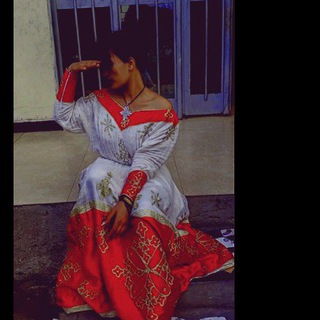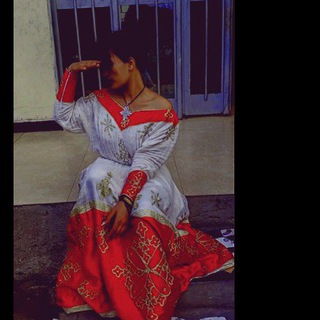2021-04-24 19:46:35
Button Function On The keyboard ...
Ctrl + A : Select All
Ctrl + B : Bold
Ctrl + C : Copy
Ctrl + D: do
Ctrl + E : Center Alignment
Ctrl + F : Find
Ctrl + G : Go To
Ctrl + H : Replace
Ctrl + I : Italic
Ctrl + J : Justify Alignment
Ctrl + K : Insert Hyperlink
Ctrl + L : Left Alignment
Ctrl + M: Incrase indent
Ctrl + N : New
Ctrl + O: open
Ctrl + P : Print
Ctrl + Q: normal style
Ctrl + R : Right Alignment
Ctrl + S : Save / Save As
Ctrl + T : Hanging Indent
Ctrl + U : Underline
Ctrl + V : Paste
Ctrl + W : Close
Ctrl + X : Cut
Ctrl + and: redo
Ctrl + with: undo
Ctrl + 1 : Single Spacing
Ctrl + 2 : Double Spacing
Ctrl + 5 : 1,5 lines
Ctrl + Esc : Start Menu
~ F1: running the help function provided on word
~ F2: change name of a file / folder
~ F3: running the order of autotext
~ F4: repeat the previous order
~ F5: running find and replace order or goto
~ F6: running orders of other panes
~ F7: memeriksaan offenses tap and text spelling
(spelling)
~ F8: beginning of highlighting command / text
selection or object
~ F9: Mengupdate Field (Mail Merge)
~ F10: activate the menu
~ F11: entering the next field (mail merge)
~ F12: activate the us save dialogue
~ ESC: Canceling Dialogue command
~ Enter: carry out a choice or end a paragraph
~ Tab: moving text according to the existing tab sign on horizontal ruler
~ Windows: the start of the start menu
~ Shortcut: activate shortcut in cursor position
~ Delete: Remove 1 characters on the right side of the cursor
~ Backspace: Deleting 1 characters on the left side of the cursor
~ Insert: Menyisip character in cursor position
~ Home: moving cursor position to the beginning of the line
~ End: moving cursor position to the end of the line
~ Page Up: rolling the screen up
~ Page Down: rolling the screen down
~ Up: MOVING THE CURSOR 1 rows up
~ Down: MOVING THE CURSOR 1 rows down
~ Left: MOVING CURSOR 1 characters to the left
~ Right: MOVING THE CURSOR 1 characters to the
right
~ Num Lock on: typing function numbers and active
math operators
~ Num Lock off: Active Navigation button function
- Shift + F10: Open The Shortcut Menu, just like clicking right
- Alt: button emphasis that is not combined with other buttons only
Work to activate or start the use of bar menu
- Shift + Delete: delete the selected item permanently
without putting items In the recycle bin
- Ctrl + Right Arrow: moving the! insertion point to the beginning of the next word
- Ctrl + Left Arrow: moving the insertion point to the beginning of the previous word
- Ctrl + Down Arrow: moving the insertion point to the beginning of the next paragraph
- Ctrl + Up Arrow: moving the insertion point to the beginning of the previous paragraph
- Alt + F4: closing active items, or out of active program
- Alt + Enter: Display Properties of selected objects
- Alt + Spacebar: open the shortcut menu for active windows
- Ctrl + F4: close active documents in programs that allow you
To have some documents that are open at the same time
- Alt + Tab: switch between open items
- Alt + ESC: cycle through items in open order
- Ctrl + shift + Tab: move backward through the tab
- Shift + Tab: move backward through choice
▣ Version 2:
➩ CTRL + C (Copy)
➩ CTRL+X (Cut)
➩ CTRL+V (Paste)
➩ Ctrl+Z (undo)
➩ Delete (delete)
➩ Shift+Delete (remove the selected item permanently without putting items in recycle bin)
▣ Ctrl while drag (drag) an item (copy selected item)
▣ Ctrl + shift while dragging items (make a shortcut
to the selected item)
▣ F2 Button (change the selected item name)
▣ Ctrl + Right Arrow (moving the insertion point
(Cursor) to the beginning of the next word)
▣ Ctrl + Left Arrow (moving the insertion point
(Cursor) to the beginning of the previous word)
▣ Ctrl + Down Arrow (moving the insertion point
(Cursor) to the beginning of the next paragraph)
▣ Ctrl + Up Arrow (moving the insertion point
(Cursor) to the beginning of the previous paragraph)
▣ Ctrl + shift with one of the arrow key (highlight
text block)
: yadaf @Lalisa_20
➩ ሀሳብ/አስተያየት :
61 views Ŧěďđÿ , 16:46