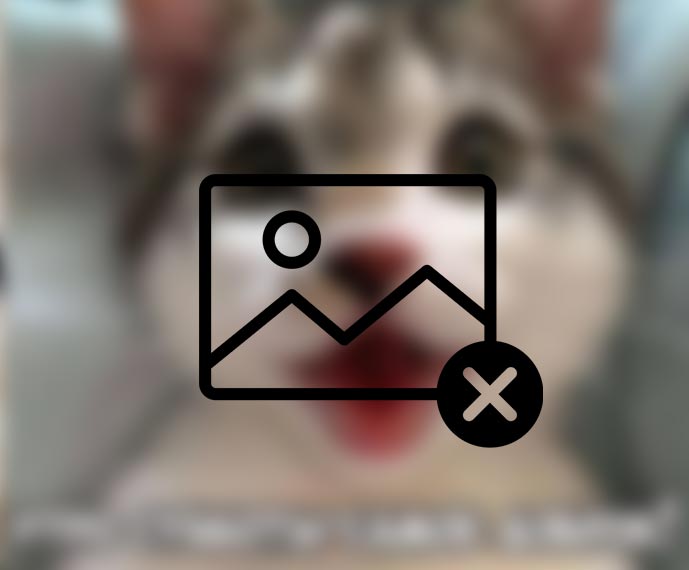How to scan a portal for Overclock
A Wayspot needs to be VPS activated in the Niantic Lightship platform to appear as a Overclock activated Portal. If you haven't gotten any activated Portals around you, here is what needs to be done:
You will need to scan the Portal multiple times. For a location to be eligible for VPS activation, it must have
at least 10 quality scans uploaded that pass minimum quality checks as determined by the Lightship server, and the time difference between the oldest and newest scans at the location must be at least 5 hours.
In the picture above, you can see recommendations on how to move around diffrent types of Portals.
It is highly recommended to create more than just 10 Portal scans. Once the Lightship server tries to activate a Wayspot, it'll check the quality of the scans. Depending on how well a Wayspot was scanned, Lightship will categorise it on how well it can be localised (determine the location of the phone via the camera feed):
- Failed: not enough Scans to create 3D model or other issue
- Fair: Wayspots with minimum required scans or a majority of scans in one type of lighting
- Good: Wayspots with several scans in all types of lighting
Only Wayspot that were categorised as "Good" will become an Overclock activated Portal!
At the moment, a Wayspot can only start the VPS activation process by developers of the Lightship platform or the Wayfarer Ambassadors via the beta of the Wayfarer app. Unless you know one of them a Wayspot can not be activated by players at this time.
That being said, the Wayfarer app is slated to release in the coming months for players as well which can then be used to start the activation process.
Once a Wayspot has been VPS activated and was categorised as "Good", it might take a few days to activate the Portal in Ingress as the status is only synced once daily with Lightship.
@IUENG